WHAT'S NEW:
- Added Dungeon Defenders: First Wave Deluxe HD content for Tegra 2 powered devices! Deluxe HD includes new Tegra-exclusive missions, enemies, bosses, pets, & weapons for the ultimate mobile Dungeon Defenders experience!
- In-App-Purchasing to get Mana at the Tavern shop!
- Atrix, Xoom, Honeycomb compatibility improvements.
- New Familiars/Pets/Animii to aid you!
- New Campaign & Challenege missions!
- New Weapons & Equipments!
- Special surprises for high-level Heroes
- Raised item level caps
- Tweaks & Fixes
Minimum Requirements:
512 MB RAM (256 free at runtime)
GPU capable of OpenGL ES 2.0
Android 2.1
800 Mhz CPU or greater recommended
SD card with at least 600 MB free storage
Please restart your device after installing the game.
If you’re having trouble installing the Dungeon Defenders: First Wave content via the in-application automatic downloader, please follow these steps and let’s get it solved!
- If you are using an Qualcomm powered phone (i.e. anything with a Snapdragon SOC):
(Including such phones as: Nexus One, Evo 4G, myTouch 4G, T-Mobile G2, etc )
- If you are using a Tegra 2-powered phone, including such phones as LG Optimus 2x, Motorola Xoom, Motorola Atrix, etc:
- And for PowerVR (Galaxy S, Milestone, Droid ect.):
Then, connect your phones to your computer and enable USB Storage Mode so that you can put files on your SD Card. From the ZIP you downloaded, Extract the “Android” folder directly onto your SD Card. Then run the game, and it should not request to download any files, since you have installed them manually!
- Added Dungeon Defenders: First Wave Deluxe HD content for Tegra 2 powered devices! Deluxe HD includes new Tegra-exclusive missions, enemies, bosses, pets, & weapons for the ultimate mobile Dungeon Defenders experience!
- In-App-Purchasing to get Mana at the Tavern shop!
- Atrix, Xoom, Honeycomb compatibility improvements.
- New Familiars/Pets/Animii to aid you!
- New Campaign & Challenege missions!
- New Weapons & Equipments!
- Special surprises for high-level Heroes
- Raised item level caps
- Tweaks & Fixes
Minimum Requirements:
512 MB RAM (256 free at runtime)
GPU capable of OpenGL ES 2.0
Android 2.1
800 Mhz CPU or greater recommended
SD card with at least 600 MB free storage
Please restart your device after installing the game.
If you’re having trouble installing the Dungeon Defenders: First Wave content via the in-application automatic downloader, please follow these steps and let’s get it solved!
- Make sure you have 600 MB free on your SD Card. This is the most common problem! Dungeon Defenders: First Wave is a BIG RPG, much larger than most mobile titles, so clear some space for all of its high-end media.
- Make sure you’re on Wifi when you initially start Dungeon Defenders: First Wave to download the content (or switch to Wifi when the game asks you to).
- If you get a connection error midway through downloading something, start the application up again and see if you can complete the download. Sometimes an individual file may fail on occasion, but relaunching DD:FW will attempt to resume where you left off.
- If the above suggestions don’t work for you, here is the process to install the content (v5.11) manually:
- If you are using an Qualcomm powered phone (i.e. anything with a Snapdragon SOC):
(Including such phones as: Nexus One, Evo 4G, myTouch 4G, T-Mobile G2, etc )
- If you are using a Tegra 2-powered phone, including such phones as LG Optimus 2x, Motorola Xoom, Motorola Atrix, etc:
- And for PowerVR (Galaxy S, Milestone, Droid ect.):
Then, connect your phones to your computer and enable USB Storage Mode so that you can put files on your SD Card. From the ZIP you downloaded, Extract the “Android” folder directly onto your SD Card. Then run the game, and it should not request to download any files, since you have installed them manually!
Screenshot

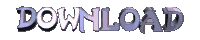





0 comments:
Post a Comment
to leave a comment please join PRASTmoz1 by clicking on "follow"
comments containing spam, sara, or pornographic will be removed